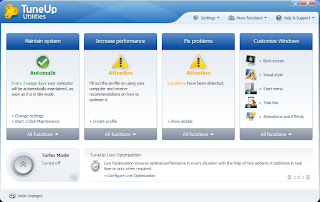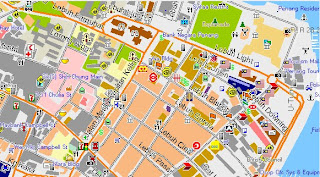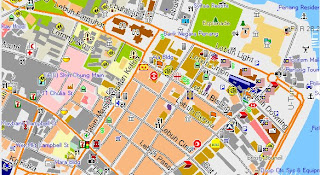
NEW IMPROVEMENTS ON MFM-GARMIN
- Link to Navnet map in Kalimantan
- Coverage of Southern Thailand
- Optional Chinese POI
- Improved SG Postal Code & Address map with instant search result
- New POI icons
- New POI categories with custom icons (soon)
- New MFM map generator with option to generate either Full or Lite version
- Topo contours are added into Full-version map
- New multi-language installer
- No more error when uploading map through Mapsource
SPECIAL FEATURES
MFM maps are easily distinguished from other maps due to our special features:
- Custom POI icons
- POIs are visible during navigation
- Attractive colors for area compound
- Different color scheme for day and night
- Improved "keep left/right" guidance at complex junctions
- Announcements of U-turns whenever possible (since v1.50)
- Improved recalculation sensitivity (since v1.50)